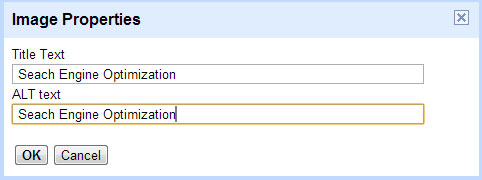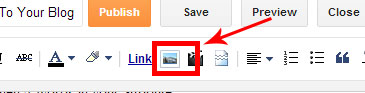Images serves as a great part in an individuals blog traffic. It does not matter if the blog is on bloggers or wordpress platform. People most often search for images on google for their Profile picture, wallpapers and even for their blogs article or tutorials. So optimizing images properly can be really helpful to increase traffic to your blog. Here at MBW we add relevant and attractive image in each and every article or tutorial we publish to attract more visitors to our blog. Adding images to your blog is not enough, you also have to TAG them for better indexing by Google image. So lets discuss more about Image optimization.
What Is Alt Attribute In Image Tag ?
Image Tag is like a description about what the image is all about. You should always add appropriate tage or description to your image. This helps better indexing of the image by Google crawler. Below is Image tag before adding any description
<img src=”IMAGE URL” />
In order to add appropriate keywords or description to your image, you need to use alt attribute follow by its value in quotes. Below is how Image tag will look after adding attribute.
<img src=”IMAGE URL” alt=”Keywords” />
Always make habit of adding attribute to your image tag. Its simple you add alt=” ” and your description between quotes. Make sure not to add more then 4 words in your attribute.
How To Add Alt Tag In Blogger ?
If you are on bloggers platform then its very simple to add description to your image. In 2012 blogger introduced new feature which let you add alt tag to your images from within the post. I will demonstrate it here with a image from downloading to optimizing.
1. Whenever You download an image from a website most certainly from google, the name of the image is mixture of letters and numbers. So your first step should be to change the name appropriate to the image as shown below
 2. To add image to your post click on image icon as shown below and locate the image file from your computer.
2. To add image to your post click on image icon as shown below and locate the image file from your computer.
3. Now in order to add description or alt attribute to your image click on the image and choose properties as demonstrate below.
 4. After clicking on properties a pop up window will appear. Enter Title Text and Alt Text appropriate to your image. I usually enter title and alt text same as you can see in below image.
4. After clicking on properties a pop up window will appear. Enter Title Text and Alt Text appropriate to your image. I usually enter title and alt text same as you can see in below image.
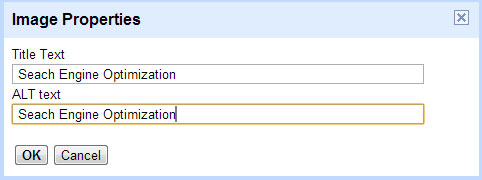 5. This simple steps will help in better indexing and increase you chance of showing your images in Google search results
5. This simple steps will help in better indexing and increase you chance of showing your images in Google search results
Few Tips For Image About Keyword
- Keep the description of image no more then 4 words. For example Blogging Tricks is better description then Top 5 blogging tricks for bloggers.
- Avoid using special characters such as ( ^%$@#*?/).
- Always add atleast one relevant image to your blog post.
- Give description that describes the image rather then giving useless keywords.
Need Help ?
If you got confused or face any difficulties understanding Image optimization then leave a comment below i will be glad to help you out. I hope you like this tutorial and may help you in your blogging carrier.